What I’m listening to: Picture of Health by We Were Promised Jetpacks
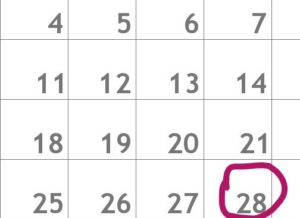 Happy birthday to my mama! She’s a youthful 81 today, and I’m only sorry I’m not with her to celebrate. That happens soon. Besides, we threw her a massive surprise birthday bash last year, and I think she’s still recovering from it.
Happy birthday to my mama! She’s a youthful 81 today, and I’m only sorry I’m not with her to celebrate. That happens soon. Besides, we threw her a massive surprise birthday bash last year, and I think she’s still recovering from it.
On to business. I hope you didn’t read the title of this post and think “I’m outta here.”
I promise, this isn’t going to be hard. Hey, I’m all about finding easier ways to do the same things.
Because this is the slow week — if you have any client projects at all, I’d be shocked — I figure it’s time we did some calculating.
And again, it’s going to be easy. Math isn’t my specialty by any stretch, so if you can add (or your calculator can add), you can do this.
December 28: Evaluate Your Freelance Writing Year
You’ve been tracking your progress this year (haven’t you?). Or you have a rough idea of what projects you’ve worked on. Plus you probably remember most of the emails you’ve sent.
Wait. You don’t?
Welcome to my world.
Okay, so you’re probably not in the habit of tracking all of your communications or marketing or projects. That’s okay. There’s a way to recover much of this info. Right now, if you can pull together most of it, that’s good enough.
Here’s what we’re going to look at today:
- Queries sent
- Emails/letters of introduction sent
- Social media contacts made
- Job listing applications
- Work from new clients
- Work from existing clients
- Earnings
- Bottom line (your assessment of how things went, what you could do differently, what worked, etc.)
It’s a plan I’d suggested last year, and one I think we should do every month. But I get it — you’re busy making money. Evaluating seems like a waste of precious time.
Except it’s not.
No excuses today. We have a slow week and Facebook is full of photos of presents and dinners, anyway.
So open a Word document or get a sheet of paper. Write down each of those bullets listed above. Now, we’ll go over each.
Queries
Let’s look at the queries you’ve sent.
In most cases, you probably used the same or similar subject line. Search Outlook by subject line and you’ll probably locate a bunch. Or perhaps you know the names of the editors you’ve contacted. Do a single search for each one.
Wow. Look how many there are.
Write that number down next to Queries.
Emails/LOIs
We’re going to search again, but this one should be easier. You’ve probably used the same Subject Line for each letter, or maybe you used the same phrase in each marketing letter you sent — you can search Outlook with those keywords, you know.
Write that number down.
Social Media Contacts
Yea, there’s no way you’re going to remember all these if you’ve not been keeping track every month. I don’t know this number. But you can get a good guesstimate by opening Twitter and looking at your following list. The most recent ones, at least on my account, show up first. On LinkedIn, you can sort by Recently Added. Not sure about other social media platforms, but do a little exploring to see if you can get an estimate.
Write the results down.
Job Listing Applications
Look for how often you received an email stating your application has been received. Or look again for key phrases you’d use in your letter. Or look for attachments in your Sent folder.
Write it down.
Work From New/Existing Clients
You mean you didn’t write that down?
Yea, neither did I.
This one is pretty easy — look through your invoices or through your folders in Word. Separate out the new clients from existing ones, just to see how well you did at attracting new business.
Write it down.
Earnings
You need this for tax season anyway, so locate all those paid invoices (unpaid we’ll count, but separately). Add ’em up.
Now add up how much is still owed on invoices.
Write both numbers down.
Bottom Line Assessment
Look at your list and the results. Think about where these clients came from (which means the place you’re getting them should be your go-to place for future marketing), what projects you’ve handled, what went well, what didn’t, how your workload stacks up against earnings.
Just review those numbers and think about how you got to that point.
Now ask yourself:
- What worked/what didn’t
- Who my typical client seems to be (and if I want that to be the case)
- Which of these clients need the same services I gave to one or more on the list
- How often I marketed
- What got in my way of doing better (and be honest — what were the excuses)
Keep that paper close to you as you start 2017. Refer to it every week as a reminder of which areas you want to improve, which ones you’d like to capitalize on, and which clients you might want to target.
Oh, and it’s a reminder to keep track so that next year at this time, you’ll know the info.
Writers, how often do you evaluate your activities?
What’s your method for reviewing how things went and how to improve?
Well, I used to evaluate them each month…. Those are all good tips, but luckily I keep a log of when I send LOIs, queries, invoices and articles, plus a tally sheet of income and expenses.
I actually have a busier week than usual for the end of the year. I have three articles due 1/3 and still need to transcribe three interviews and unearth more info for two of them. I usually use this week to organize for the coming year, order office supplies, and relax. Don’t think I’ll get much of that done this week.
A tech from my phone/internet provider will be out today to figure out why my service started going in and out again. And I need to clean and prep for a having a couple of cousins over for lunch on Saturday.
LOL Your not-so-subtle reminder that I need to get back to that. 😉 I hear you. I’ll return in 2017 to the monthly eval.
That’s quite an year-end schedule, Paula! Interesting time of year, and with all the recent celeb news (too many losses), I’m sure your calendar is full.
Good luck clearing up that internet issue.