Jenn Mattern is the Traffic Queen.
If anyone can grow an audience, it’s Jenn. Part of the reason she has such superpowers is that she knows SEO. She really knows SEO.
So when she offered a guest post on SEO for freelance writers, you bet I said yes.
Do yourself a favor — once you’re done reading, bookmark this post. You’re going to want to refer to it often.
All You Really Need to Know About SEO for Freelance Writers
by Jenn Mattern
Whether you take on online freelance writing gigs like blogging for clients or you simply manage your own web presence, you’ve probably heard of search engine optimization (or SEO). But what exactly does that mean? And is SEO for freelance writers really all that important?
While SEO is complex and ever-changing, you don’t have to be an expert to see benefits from better SEO basics for your professional website. Let’s look at how you can get started or improve yours.
What is SEO?
Search engine optimization is everything you do to make your website rank higher in organic (unpaid) search engine results.
In other words, when someone searches for “freelance writer in Philadelphia,” you want them to find your website as close to the top of the results as possible if you’re a freelancer targeting clients in Philly. If they search for “freelance fitness blogger” and that’s a niche you specialize in, you want them to find you rather than your competition.
Why Should Freelance Writers Care About SEO?
SEO is important for any business with an online presence, especially when trying to attract customers or clients. That includes freelance writers.
Why?
First and foremost, you would be hard-pressed to find a better way to attract truly warm leads. When a search engine sends someone to your professional site it means they’re literally searching for a freelancer just like you, at that moment, often ready to hire.
“But I have enough leads already, so why should I care?”
Can you guarantee you’ll always have a consistent stream of well-targeted leads? Probably not.
Would you like to spend less time trying to convince people to hire you and more time on paying projects? Who wouldn’t?
If one or two of your key clients vanished, would you have enough immediate leads to fill those billable hours? I hope so, buy many freelancers don’t.
How would you like to be even choosier about the gigs you take on because you have far more leads coming your way than time you can commit to their work? It’s a heck of a nice feeling.
Even better, more leads = more demand which often = the ability to charge more.
There is literally no downside to taking care of SEO basics for your professional website.
“But it will take too much time.”
[bctt tweet=”SEO for freelance writers doesn’t have to be time-consuming.” username=”LoriWidmer”]
A lot of SEO fundamentals are simply good publishing standards. That’s never changed, no matter how many times Google’s algorithms have.
That means your content should serve readers. It should solve problems or answer questions. It should offer what your visitors are looking for in a clear and helpful way.
And that doesn’t have to take as long as you might think. A few extra minutes on each page or post you create for your freelance writer website, and you can attract extra leads for months to years down the line.
What are these SEO basics you should focus on? Well don’t worry. We won’t get into the more advanced issues like local SEO and rich snippets here. Instead, start with the following five things.
SEO for Freelance Writers: 5 Things You Need to Know
Keep these things in mind as you create new online content or work on your content strategy to improve your reputation and attract more clients.
1. Keyword Phrases / Research
In its early days, SEO got a bit of a bad reputation because publishers would release keyword-stuffed garbage that barely made sense to readers. Thankfully those days are behind us.
Quality is king. But keywords are still important.
After all, search engines operate based on what a user types into their site. They have to determine which pages are related to each query, and which pages might be worthwhile resources. To make sure yours is included, start with keyword research.
You can use tools like the Google Ads Keyword Planner or Answer The Public to identify keyword phrases (or questions) people might search for when looking for something like your content.
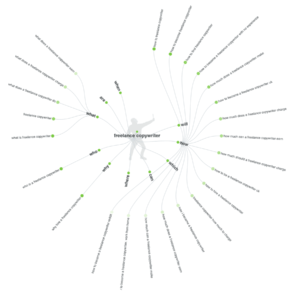
Then make sure those keywords are used on the relevant page on your site in important places like:
- the page’s title;
- headings and subheadings on your page (H1, H2, H3, etc. tags – bold text is not enough);
- your meta description;
But don’t overuse them to the point where your keywords become visually offensive to readers. Also, incorporate synonyms and related keyword phrases to give Google a better idea of what your content is about. This can also help you rank for those related searches.
Don’t ignore the longtail.
Longtail search queries go beyond simple keyword phrases like “social media” (which would be difficult to rank for). Instead they target longer queries like “how to use social media to promote libraries.”
Longtail keyword phrases are much more specific.
They’ll bring in less search traffic on a case-by-case basis. But they’re much easier to rank highly for, and when every page on your site targets a different one successfully, you can bring in quite a bit of traffic without worrying about higher-competition targets.
For a smaller website like most freelance writer sites, aim for a main keyword phrase for your homepage (“your-specialty freelance writer” for example). Then focus on longtail options for internal pages.
A nice bonus of this approach is that your keyword research can offer quite a few blog post ideas if you use a blog to attract clients (which you should, and we’ll get to that).
Action Steps
1. Visit one or both keyword tools linked above.
2. Enter your primary keyword phrase target (like “freelance healthcare writer”).
3. Review your suggested keywords and queries.
4. Make a list of page or blog post ideas that could target at least 10 different phrases to get you started.
2. Onsite Optimization Basics
Onsite SEO includes the things you do to your actual content on your site to help it rank well.
I mentioned some of this already – meta descriptions, titles, headings, etc. What matters with those is that they reflect your target keyword phrase and topic of the page well.
Onsite SEO also includes things like internal links.
These are links that go from one page on your site to another page there. The more internal links to a page, the more important search engines see that page in the context of your larger website.
Each page should be focused on a different keyword phrase. You don’t want to compete with yourself for rankings.
So, let’s say you have a page for one of your services targeting “case study writing.” On any other page or post where you mention that phrase, you’ll want to add an internal link to your case study writing service page.
There are other things you can do to improve onsite SEO (like improving the UX with a table of contents on a very long post, implementing rich snippets, or how you handle redirects for moved content). But focusing on your keywords and internal linking is plenty to start with and can be enough to rank well for your longtail keyword phrases.
Action Steps:
1. If you’re using WordPress, install an SEO plugin such as Yoast SEO.
2. Make sure every page on your website has a target keyword phrase picked for it, and that it appears in the page’s title tag (your title tag can be different than the title displayed on your page, but it’s what appears in a browser tab when you visit the page).
3. Make sure every page or post also has a meta description incorporating the keyword phrase you want the page to rank for.
4. Make sure each post and page uses headings and subheadings where appropriate. This is good web writing practice in general, as you want every page to be easily scannable by readers.
5. Check your internal links. Make sure you’re linking to service pages from your blog posts. Make sure you’re linking to your home page from most, if not all, other pages on your site. Pay extra attention to your newest pages. Add internal links to them from more established pages. And while you’re doing this, remember your page hierarchy – homepage, pages, posts. Posts should link to service pages and a way for readers to contact you about projects. But service pages are meant to convert, so you don’t want to direct those readers to posts. They should be focused on a call-to-action, which will usually be to email you or call you for a quote.
3. “Freshness”
Another easy way to improve SEO as a freelance writer is to keep publishing periodically.
Google factors “freshness” into their rankings, and they have since 2011. While this affects timely content most (think news stories and sports updates), it can impact your professional site as well.
To keep it simple, basically Google prefers sites with recent updates and interaction (like social media shares).
I know this can significantly impact rankings for freelance sites because I’ve spent years testing different posting frequencies as I monitor search results.
Right now, my own site isn’t in great shape. I got complacent about posting for months there because I had enough leads coming in already. Big mistake.
Why?
- Consistent SEO efforts can be much more reliable lead generators than just about any other marketing tactic I’ve tried (and given that I specialize in online PR and marketing so heavily, there’s very little I haven’t tried).
- You can never rely on any single promotional tactic to keep generating leads. Client work dries up. Social media sites directly hurt companies’ reach. And the more effort you have to put into attracting each new client, the fewer billable hours you have. That’s why you need a consistent mix. And SEO is a real work horse when it comes to your potential ROI.
- When you let your search engine rankings slip, getting them back doesn’t happen overnight. The SEO work you do now probably won’t lead to a new gig tomorrow. But it might a month from now. And six months from now. And a year from now. And once you earn the kinds of rankings you’re looking for, maintaining them becomes much easier. Again, that means you can put less time into marketing and free up more billable time.
I mentioned I’ve experimented with this a lot.
Here’s how things usually play out:
- For my primary keyword phrase (not longtail), I could rank anywhere from position 2-5 with minimal effort as long as I updated periodically and followed the basic SEO tips I’ve given you thus far. When I rank in this area, I’ll get anywhere from 1-2 dozen very warm leads each month. Not only does this give me plenty of room to be choosey on top of normal clients (most of mine aren’t new in any given month), but it also gave me plenty of extras to refer out to colleagues. And that in turn often results in reciprocal referrals when they hear from prospects they can’t take on.
- If I stopped posting to the blog, after a couple of months, I’d fall off the first page of results completely. The number of prospects would drop to no more than 2-3 per month.
- When I go longer than that (like recently), it’s even worse and leads from the site dry up as rankings fall more.
None of these were one-time examples. I’ve seen them happen over and over again over the course of the past several years.
This doesn’t mean you need to post to your professional blog every day.
You don’t even have to do it every week. I’ve seen significant improvement in rankings with even bi-weekly and monthly updates.
In other words, “freshness” doesn’t have to require a huge time commitment. Write a new post every other week – something your clients will find helpful and people will want to link to and share.
But that’s not all. If you want your home page in particular to rank higher for your primary keyword phrase, make sure your blog post summaries are included there to make the page dynamic. You want that page to automatically refresh with links to your newest posts so search engines realize you’re keeping that site updated.
If your site isn’t crawled frequently by Google, consider submitting your new posts (and your homepage and/or blog page after each update) for indexing manually. It only takes a minute, and your new pages can end up in Google’s index much faster. We’ll look at how you can do that in a moment.
Action Steps:
1. Go back to the list of post and page ideas you came up with after doing keyword research.
2. Come up with post ideas for your client-focused blog from those keyword phrases.
3. Decide on a blog posting schedule if you don’t already update your blog regularly.
4. Schedule in at least a monthly post (bi-weekly or weekly posts would be preferable).
5. If possible, make sure a feed of your latest blog posts is incorporated into your copy on your homepage (the homepage shouldn’t be just the blog page though). You can see an example of what I mean in the image below, a section near the bottom of my own freelance site.

4. Backlinks
A key element of any SEO strategy is building backlinks.
Here’s the thing though. A lot of the generic link-building tips you’ll find from SEO pros come across as slimy at best. Others are flat-out “black hat” and can get your site penalized by Google.
The absolute best thing you can do to build consistent, high-quality links is to publish linkable content. In other words, post things people actually want to read and share. That’s really the most fundamental thing you need to remember about good SEO.
When you take this approach instead of begging for links you haven’t earned or resorting to link schemes (which can get you penalized), you’ll see more consistent long-term results. That’s not to say algorithm changes won’t affect you. But you’ll spend far less time chasing algorithm changes when people are linking to you from high quality sites and sharing your content because it’s “just that good.”
You can also help things along by making sure links to your site appear in “rented” properties of your own, like your social media profiles. And sharing links to your freshest content, or key older pieces on your blog, can also keep the links coming.
Again, this isn’t everything you can do to build links. We’re talking about the bare-bones basics for those who need an SEO boost but don’t want to spend a lot of time on it.
Action Steps:
1. Check all business-related social media profiles, or bios on other relevant third party sites (like MuckRack), and make sure your website link is included there. These don’t always have much direct SEO value, but others can’t link to you if they can’t find you.
2. If you have an author bio on any client websites where you’re permitted to include a link to your site, add it.
3. Consider sharing a few guest posts to get your site link in front of new eyes. These shouldn’t be on writing blogs. They should be on blogs or other websites your target clients would read.
4. Make your existing content more “shareable.” Add social media sharing links to your blog. Add images that work well on social networks. Create graphics, videos, or other resources that people will want to link to.
5. Remember to link out to external sites when appropriate in your blog posts. People are more likely to link to you when you link out to others. Plus, you’re giving high-authority site owners a chance to come across your content when you link to them (it’ll show up in their own analytics). Note, this is not about ego bait or reciprocal linking. It’s about “white hat” earned links by making your own content more authoritative through sourcing.
5. Google’s Search Console
When it comes to SEO for freelance writers, I’ve perhaps saved the most important tip for last. If you run a website or blog of any kind, you absolutely should have it set up in Google’s Search Console.
This is the hub where you can find all sorts of performance and SEO-related info about your website.
(It’s not a substitute for an analytics program which you should also be using; you can connect Google Analytics to your search console though so you can see search console data right in your Analytics reports.)
Here are some of the things Google’s Search Console can show you:
- whether or not your site is subjected to any manual penalties;
- how many impressions and clicks your site gets for specific search queries (keywords);
- where your search engine visitors are coming from;
- if you have any 404 error messages on pages in your site;
- whether your structured data has any issues being displayed on Google (such as my job board listings’ visibility and potential errors displaying in Google’s job search results);
- whether or not any pages on your site have crawl issues preventing them from being indexed in Google;
- how your site is performing in Google over time (so you’ll notice any traffic losses or gains and can adjust your SEO efforts accordingly);
- whether or not you have any mobile display or indexing problems on your site.
And here are some things you can do from the Search Console:
- Manage preferred site URL versions (such as http vs https and www vs non-www URLs).
- Submit your sitemaps to help Google more efficiently crawl your site.
- Request validation of fixes you’ve made after finding crawling or indexing issues for your pages.
- Submit posts and pages for indexing, or re-indexing manually (when you publish something new or a page is updated or redirected to a new URL). You do this by entering the URL at the top of any page in Search Console, where it says “Inspect any URL…” Then click the link in the image below.

Google’s Search Console gives you a great idea of how your current SEO efforts are going and where there’s room for improvement. Don’t overlook this free tool.
Action Steps:
1. Sign into Google’s Search Console for the first time if you haven’t already.
2. Add your website as a new property and give it a few days to start assembling data on your site.
3. If you already had your site in Search Console, make sure you’ve added a valid sitemap (or do it if you haven’t yet).
4. Check the “coverage” section to see if you have any 404 errors to resolve.
5. Make sure your site isn’t subjected to any manual actions.
6. Review your current search results performance to identify queries where you can improve your rankings and traffic.
7. If you use Google Analytics, use the link I provided above to help you associate your Analytics account with your Search Console data.
Whether you need to understand SEO basics for client projects or you want to attract more warm and well-targeted leads for your own freelance writing business, this should give you a place to start.
I know it looks like a lot of information to digest. But take it one step at a time.
SEO isn’t particularly difficult. It’s just like any other marketing or PR tactic – it relies on research, testing, and tracking your results.
You don’t have to be gung-ho about every option. Starting small is better than not starting at all. Just know that the sooner you start thinking about SEO, the sooner you’ll start seeing results.
—
Jenn Mattern is a freelance business writer and professional blogger with 20 years of experience. She’s helped new freelance writers for the last 13 years at AllFreelanceWriting.com. And she recently launched FreelanceWritingPros.com, featuring advanced marketing and business tips for more experienced freelance writers. If you want more advanced SEO tips for your professional website, sign up for the weekly Freelance Writing Pros newsletter so you never miss an update.
28 responses to “Guest Post: SEO 101 for Freelance Writers”
Excellent, as always, Jenn. Love the easy action steps anyone can follow. It’s also a good reminder to me to audit my site and see which content I can or should refresh.
Thanks Sharon!
I’m in the same boat. I have to think about SEO nearly every day for my client work and my own blogs. But my professional site is due for another audit and refresh. I’d been planning to do that when moving it over to the Divi theme, but sadly the devs have been introducing more problems than they fix with each update lately. So everything’s been in a sort of holding pattern waiting to see what happens with the next major update. Whether I stick with it or start moving my sites away from that theme, I’m looking forward to it. I love deep dive content audits, and have plans to make some pretty significant changes next time around. And SEO, as usual, will be a big part of that.
Thanks, Jenn and Lori. What a great summary! Now to find the time to begin and to find a more responsive web master…
If you’re on WordPress, I’d simply start with an SEO plugin. I’m not a huge fan of Yoast but still use and recommend it because I’ve yet to find a better alternative.
If you’re not on WordPress, hopefully you find a better webmaster to help you out with any manual updates needed.
It can feel overwhelming to get started, but I promise once you get a hang of the basics, it’s quick, fairly easy and if, like me, you enjoy a good challenge it can even be fun! 🙂
“Your content should serve readers.” To me, that’s so important. So often, in meetings, I get the question, “How many SEO keywords do you use in a typical article?” Which is not the point. Write a great article and then tweak it to include as many SEO keywords as makes the piece even better. Not smushing in a bunch of popular words that don’t make it more useful.
Thanks for this, Jenn.
Exactly. I’ve made a big point of this with clients over the years. When some hire me to overhaul their content strategy because their old SEO’d-to-death content isn’t performing anymore, I ask them about the initial intent. It’s often because some SEO “pro” told them to follow stupid rules that created junk content. Google’s algorithms are severely flawed, and they probably always will be. But they also change. So if you’re building your content strategy around them, then expecting to overhaul your archives when things change, you’re asking for trouble. Over time, they find they can’t afford to keep playing catch-up. But their audience doesn’t generally change all that much. So I teach them to focus on that first. Having writers who understand SEO is a good thing. Having SEO “experts” handle your content creation when they don’t understand basic editorial standards is not. Fortunately I’ve even worked for owners of SEO firms who were willing to learn and do better for their clients. It’s the slimy money-grubbing variety that don’t. They want their clients to have to keep coming back for changes to the same content. Keeping clients algorithm-chasing means more money in their pocket, but no real value for anyone else.
Jenn, thank you again for a fantastic post. It’s always great to have your expertise here. 🙂
Newbie question: I went to Google Search Console and in the process of setting things up, I was directed by my domain registrar to change my DNS numbers from WordPress to their defaults. I added them and put the WP ones below them on the list. Will that still direct to my site?
Thanks for having me Lori!
I’m a little confused. What did your registrar have to do with Search Console? When did you get that message? And are you using full, self-hosted WordPress, or their hosted WordPress.com version that just has your own domain pointing to it? If the latter, I’m not sure of the best way to deal with DNS setup, as I don’t use “hosted blog” services and don’t ever recommend them (platform, domain, and hosting always separate). But if you can give me a better idea of your situation and the message or DNS records (feel free to email me details), happy to look into it for you!
You’re right, Lori; this is my new all-in-one resource for SEO. Clear and doable, without overwhelm. Thank you, Jenn!
You’re very welcome Ranee. I hope it helps!
This made me feel like how a non-baker reacts when I explain a simple baking process. No matter how clearly the terms are explained and defined, they all jumble in my brain.
Maybe if I focus on just one step at a time it will start to make sense to me. Having this post bookmarked as a checklist should help. Thanks, Jenn.
That’s probably a good plan Paula. If you use WP, play around with the basics of Yoast first (not even the sitewide settings, which are often OK out-of-the-box, but on the post edit screen — it’ll be below the post content and will let you add your titles and meta descriptions). If you do nothing else, that’s where I’d start, letting Google know what query you’re hoping to answer with your content. You can always build from there later if you don’t want to worry about a full SEO audit all at once.
You’ll be proud. I added Yoast last year and SOMETIMES even pay attention to it. But I defer to my own expertise when it comes to “readability.” I know my audience better than Yoast does.
It’s a good start! And for their readability tool, I mostly find it helpful for letting me know when I have far too many long sentences or too much passive language in there. It would be handier if I didn’t have the Divi theme on so many sites (which isn’t compatible with their option to highlight the problems). But you also have to know when to ignore that. Did that recently on an article for a client’s site about law firm marketing. An audience of attorneys is very different than an audience of general interest readers. Same when I’m writing more general small business info vs writing for fellow writers. What they can handle, and what they expect, vary pretty greatly.
There’s been an update to Google’s rich snippets in the short time since I wrote this post. Basically, they’re going to start using customizable markup to let you prevent text from being used as rich snippets and to give you a little more control over how yours will display. You don’t have to use it, and it’s not supposed to influence rankings. But if you already have some in Google’s search results, this will give you a way to tweak how they appear there. You can read more about it here:
https://www.searchenginejournal.com/googles-new-customizable-search-snippets-begin-rolling-out-this-week/330625/
[…] don't need to worry about SEO because my existing clients give me enough […]
[…] you're not performing well for relevant keyword phrases, work on your on-site SEO on existing pages and […]
[…] of this, the primary focus for driving traffic will be SEO (search engine optimization). You’re going to rely heavily, especially at first, on getting Google to send visitors to your […]
[…] you want to attract these often-higher-budget clients, you need to improve your search engine visibility. There are plenty of ways to do that, from optimizing your content on-site to building links to […]
[…] website speed isn’t just a ranking factor for SEO. It’s also a website usability […]
[…] marketing) tool. In other words, it can help you improve your on-site search engine optimization (SEO), link building, and paid SEM campaigns. But it does much more than […]
[…] SEO 101 for Freelance Writers […]
[…] you have a strong grasp on search engine optimization (SEO), you could offer consulting services to new clients, helping them improve on-site SEO for their […]
[…] the user experience and speed on your freelance writer website, and focus on onsite SEO if you haven’t yet. Warm leads are waiting in those search […]
[…] All You Really Need to Know About SEO for Freelance Writers […]
[…] first, if you’re totally new to SEO, you can read my article, SEO 101 for Freelance Writers, over on Lori Widmer’s Words on the Page […]
[…] is often via search (why SEO is vital for any new freelance writer, or any writer not focused on a pitch-based marketing […]
[…] All You Really Need to Know About SEO for Freelance Writers […]